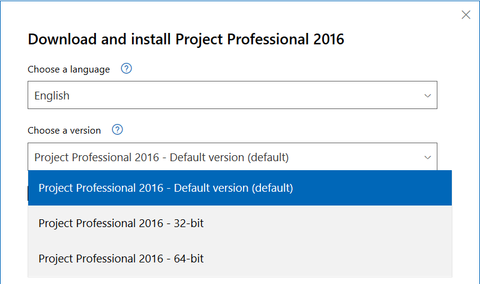Change between 32bit and 64 bit office
Office/Project/Visio might install 32bit or 64bit by default and you want to change. Here is how to do this. Remember you need install first and then change. You cannot choose from the very beginning:
1. Uninstall your office program first (below use project 2016 as example).
2. Go to www.office.com and log in.
3. Click install office button and choose " I have an Office product key"

4. It will list the software key you can use. For those you have uninstalled, it has the option of "Download now from your Microsoft account"

5. Choose "Download now from your Microsoft account", to go to service and subscription page:
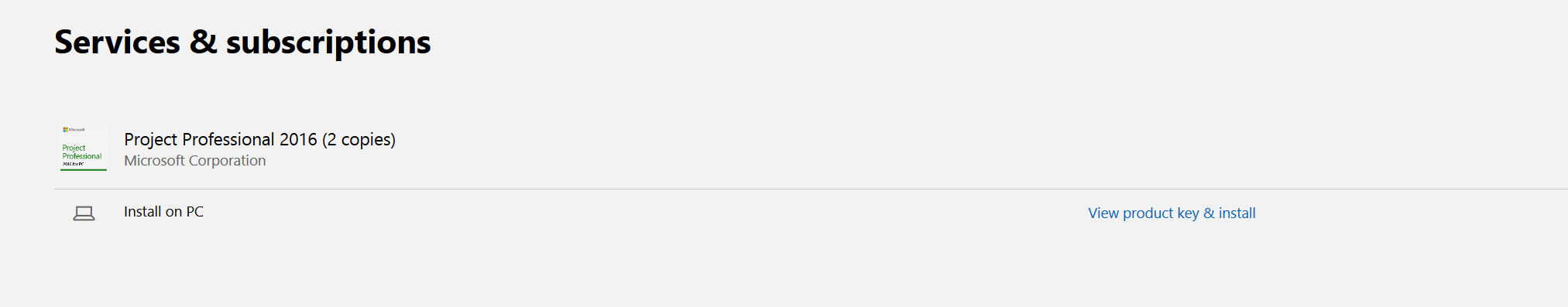
6. Choose "view product key and install", then choose install, it shows a window that you can change between 32 bit and 64 bit (the magic "other option" link):

The "other option" link: