Office 2021 (for Windows or MAC)
Thanks for your order of office 2021. Please note that this instruction page works for both windows system and MAC system.
You should have already received your key in a previous email. If not, please note that the first 25 digits of your tracking is your key.
Your download link:
1. Please visit setup.office.com
(Please note office.com is Microsoft website and this is the official site to download Microsoft office software. Below is an illustration.)
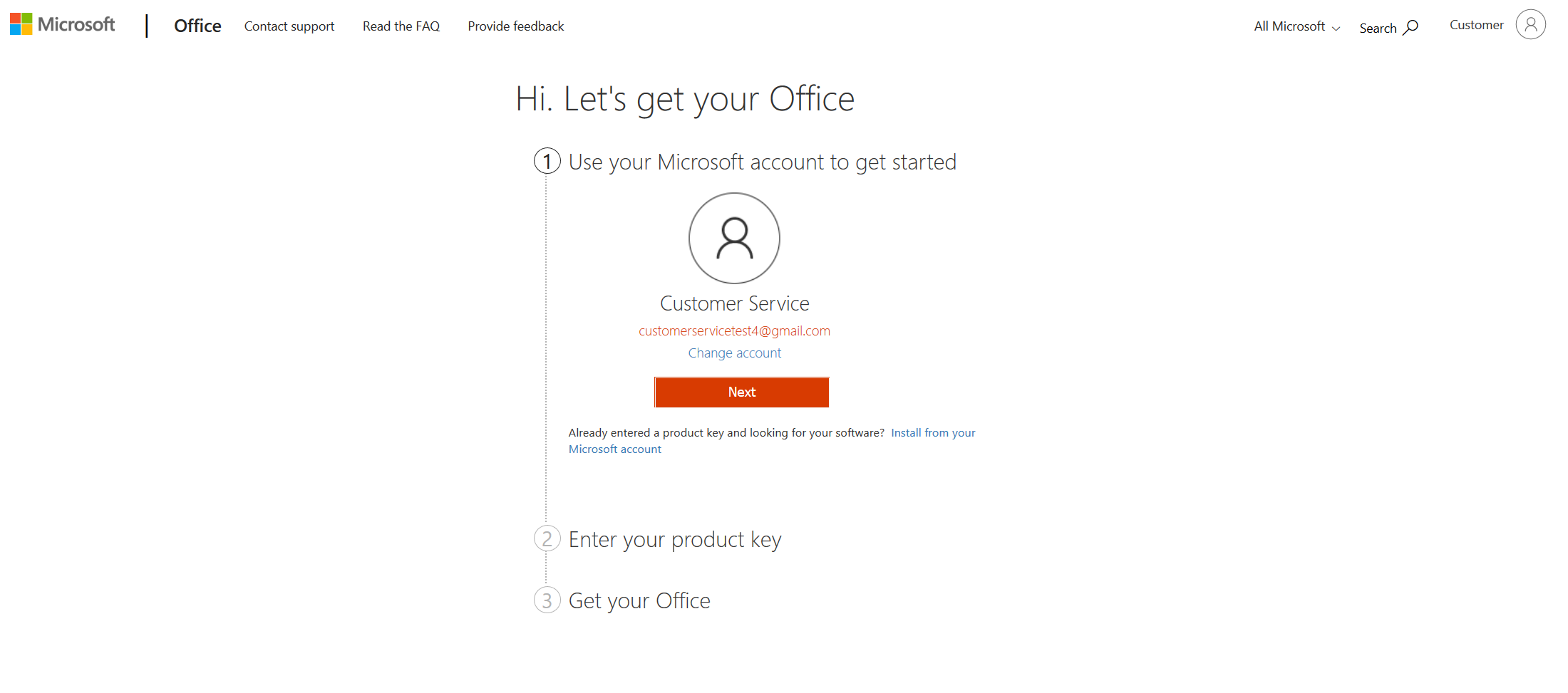
2. Login or create your MS account. If you do not have Microsoft account, you can easily create one with any email address.
3. Enter key

4. Choose your country and language and click next.

5. Start to download and install.

Please use this key for only one computer or the number of computers the key is configured for you. Otherwise, the key will get blocked by Microsoft. Please use it asap.
IMPORTANT:
PLEASE, again, please visit the correct website:
setup.office.com
This is an official Microsoft website. Please do not go to any other website which you take it for granted that should work.
If you visit a wrong website or simply type the address wrong and if you computer has already been infected by a virus called "technical support", you will be directly to a scam website that asks you to call them. Please ignore it and re-type the correct website address.