Windows 10 pro
Thanks for purchasing Windows 10 Pro. You should have received your software key in a previous email. If not, please note that the first 25 digits/letters of your tracking number is your key. You can download directly from Microsoft with the link below:
Windows 10
https://www.microsoft.com/en-us/software-download/windows10ISO
(All windows 10 versions share the same Microsoft link above. The page downloads a medial tool to your computer and also explains how to proceed. Please do not use windows anytime upgrade as it is a discontinued Microsoft service.)
If you follow the link but installation fails, you can also try to download an ISO installation file with the medial tool:
After your download an ISO file. You need to burn (copy) it to a disc or usb stick using software like Poweriso. You can download this software from www.poweriso.com and its unregistered version will work. Please choose the option of “create bootable disc/usb” to unpack the ISO file to a disc/usb. Please note only this command allows you to bypass the size limit of the unregistered version of PowerISO. Of course, you can use your own ISO software if you have.

1. For a fresh installation, please boot your computer from USB and the installation will start automatically.

2. For upgrading, please start your computer under your existing windows software. Use file manager to find the file "setup.exe" on usb. Double click to run this file and start the process.
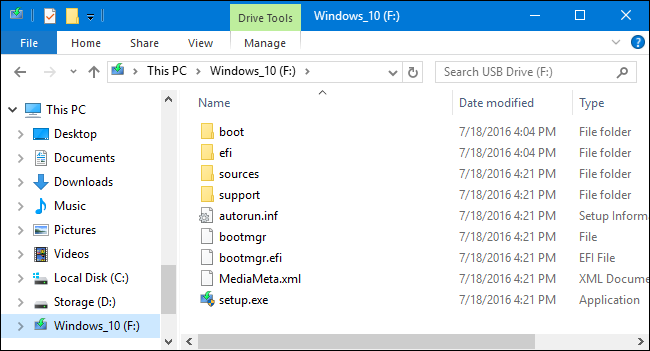
Please note that download and installation might not need a key, but you do need the key to activate windows after installation. Otherwise, you end up with a trial version and will get blocked in the future. Please kindly use the key asap (within 72 hours).